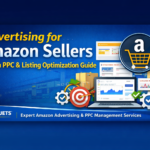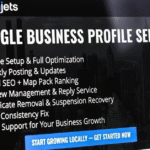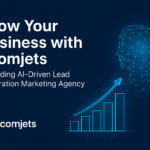Table of Contents
- 1. Introduction
- 2. Definition: What Does “Conversion” Mean in Google Ads?
- 3. Why Google Ads Fail (and How to Fix Each One)
- 4. Step 1: Target the Right Keywords
- 5. Step 2: Fix Your Landing Page Experience
- 6. Step 3: Track Conversions Properly
- 7. Step 4: Use Smart Automation (But Don’t Overdo It)
- 8. Step 5: Test, Analyze, and Iterate
- 9. Step 6: Optimize for Mobile
- 10. Step 7: Use Negative Keywords
- 11. Summary Table: Quick Fix Checklist
- 12. Key Takeaways
- 13. FAQs
Introduction
Your Google Ads are getting clicks — but no sales.
It’s one of the most frustrating problems for any business owner.
At EcomJets, we’ve audited hundreds of campaigns across the U.S. and Canada, and 80% of underperforming ads fail for the same seven reasons.
This guide will help you diagnose and fix those issues step-by-step.
Definition: What Does “Conversion” Mean in Google Ads?
A conversion in Google Ads means a desired action taken by a user after clicking your ad — such as:
Filling out a lead form
Calling your business
Making a purchase
Signing up for a newsletter
In short: Conversion = measurable result that brings revenue or leads.
Why Google Ads Fail (and How to Fix Each One)
Below are 7 proven steps to diagnose and fix non-converting Google Ads campaigns.
Step 1: Target the Right Keywords
Many campaigns fail because they target broad, low-intent keywords.
Bad Example: “digital marketing” → too general.
Good Example: “hire Google Ads agency USA” → high buying intent.
Fix:
Use Google Keyword Planner or SEMrush to find intent-driven terms.
Add exact match or phrase match keywords.
Avoid broad match unless you have strong negative keywords.
Step 2: Fix Your Landing Page Experience
Even perfect ads won’t convert if your landing page turns visitors away.
| Problem | Impact | Fix |
|---|---|---|
| Slow load time | High bounce rate | Use caching & compression |
| No CTA | Lost leads | Add “Book a Call” or “Get Free Audit” button |
| Poor design | Low trust | Add testimonials, logos, trust badges |
Fix:
Ensure load time < 2.5 seconds
Use one clear call-to-action above the fold
Add visual trust signals (client logos, reviews)
Step 3: Track Conversions Properly
Without tracking, you’re guessing.
Most advertisers forget to set up conversion tags or GA4 tracking.
Fix:
Install Google Tag Manager
Link to Google Analytics 4
Track form fills, phone calls, and purchases
Pro Tip: EcomJets sets up full-funnel tracking that links ad spend directly to revenue.
Step 4: Use Smart Automation (But Don’t Overdo It)
Automation is great — if your data is clean.
Google’s “Smart Campaigns” often waste money if your targeting isn’t optimized.
Fix:
Switch to Expert Mode
Use Target CPA or Target ROAS bidding
Combine AI with manual optimization for better control
Step 5: Test, Analyze, and Iterate
The best campaigns evolve.
If you’re not A/B testing, you’re losing conversions.
Fix:
Create 3 ad variations per ad group
Test headlines, descriptions, and CTAs
Replace underperforming ads every 30 days
Step 6: Optimize for Mobile
Over 60% of Google Ads clicks come from mobile devices.
Fix:
Make landing pages mobile responsive
Keep forms short and simple
Add click-to-call buttons for instant contact
Step 7: Use Negative Keywords
Negative keywords prevent your ads from showing for irrelevant searches.
Fix:
Add negatives like “free,” “jobs,” “examples,” “PDF.”
Review your Search Terms Report weekly.
Update negative lists regularly.
Summary Table: Quick Fix Checklist
| Issue | Root Cause | EcomJets’ Fix |
|---|---|---|
| Wrong Keywords | Low intent targeting | Switch to buyer-intent phrases |
| Poor Landing Page | Slow, unclear design | Conversion-optimized layout |
| Missing Tracking | No GA4 setup | Tag Manager + conversion tracking |
| Over-Automation | Smart campaigns misfire | Expert manual management |
| No Testing | Stagnant ads | Split-test creatives |
| Mobile Issues | Poor UX | Responsive design |
| No Negatives | Irrelevant clicks | Custom negative keyword lists |
Key Takeaways
Focus on high-intent keywords that match buyer behavior
Build conversion-optimized landing pages
Track every action in Google Analytics 4
Balance AI automation with expert oversight
Keep testing, refining, and scaling
FAQs
Q1: How long does it take to fix a low-performing Google Ads campaign?
A: With proper optimization and tracking, most EcomJets clients see improved ROI within 2–4 weeks.
Q2: Can EcomJets help manage my Google Ads campaigns?
A: Yes! Our certified Google Ads experts manage accounts across the U.S. and Canada, helping businesses scale profitably.
Q3: What’s included in a free Google Ads audit?
A: We review your targeting, ad copy, and budget allocation — then provide actionable steps to improve conversions. Request your free audit.
Q4: Why are my Google Ads not converting?
A: Poor audience targeting, irrelevant keywords, weak ad copy, or landing page issues are common reasons. Fixing these areas usually improves conversions.
Q5: How do I know if my Google Ads campaign is underperforming?
A: Low CTR, low conversion rate, and high cost per conversion indicate underperformance. Regular monitoring helps identify and fix issues.
Q6: What is a good conversion rate for Google Ads?
A: Conversion rates vary by industry, but 2–5% is a general benchmark. Anything below 2% suggests room for improvement.
Q7: How can I improve my Google Ads ROI quickly?
A: Focus on: targeting the right keywords, optimizing ad copy, improving landing page experience, using negative keywords, tracking conversions, and testing continuously.
Q8: What are negative keywords and why are they important?
A: Negative keywords prevent your ads from showing for irrelevant searches, reducing wasted spend and improving ROI.
Q9: How do I optimize my landing page for Google Ads conversions?
A: Make sure your landing page loads quickly, has a clear call-to-action, matches ad messaging, is mobile-friendly, and includes trust signals like reviews or testimonials.
Q10: Should I use automated bidding in Google Ads?
A: Automated bidding can optimize conversions and save time, but always monitor performance and adjust strategies based on real data.
Q11: How long does it take to see results after fixing Google Ads issues?
A: Depending on traffic and budget, improvements may be seen within a few days to a few weeks. Continuous monitoring and testing accelerate results.
Q12: Can a professional audit help increase Google Ads conversions?
A: Yes! Experts can identify hidden issues, optimize campaigns, and implement strategies to boost conversions quickly.
Q13: Why should I choose EcomJets for Google Ads management?
A: EcomJets specializes in high-performing campaigns for U.S. and Canadian businesses. Our experts optimize targeting, ad copy, and landing pages to maximize leads and reduce costs.
⚡ Ready to Fix Your Google Ads?
Let EcomJets audit your campaigns for free and show you exactly how to increase leads and lower costs.
Get My Free Google Ads Audit